How to Install GMB Scraper Browser Extension
Download the ZIP File
Click the download button below to get the latest version of GMB Scraper extension. After installation, you can upgrade to a professional account based on your needs.
Extract the Files
After downloading the ZIP file, extract it to a folder on your computer. You'll get a folder named 'GMBScraper'.
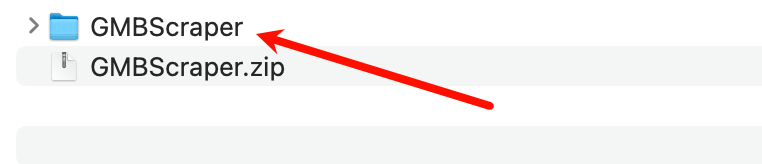
Navigate to the Extensions Page
Open your browser and go to the extensions page by entering the following address in the URL bar:
Enable Developer Mode and Load the Extension
Turn on Developer Mode by toggling the switch in the top-right corner. Then click the 'Load unpacked' button and select the GMBScraper folder you extracted earlier (do not delete this folder afterward).
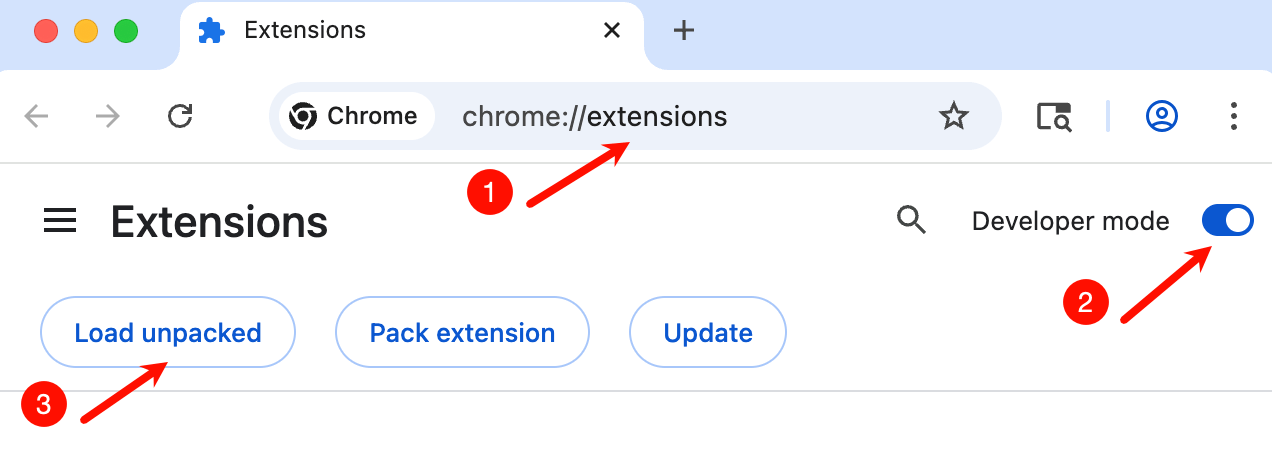
Done!
The GMB Scraper extension has been successfully installed. You can now manage it like any other browser extension. Its icon will appear in the browser toolbar (if available).
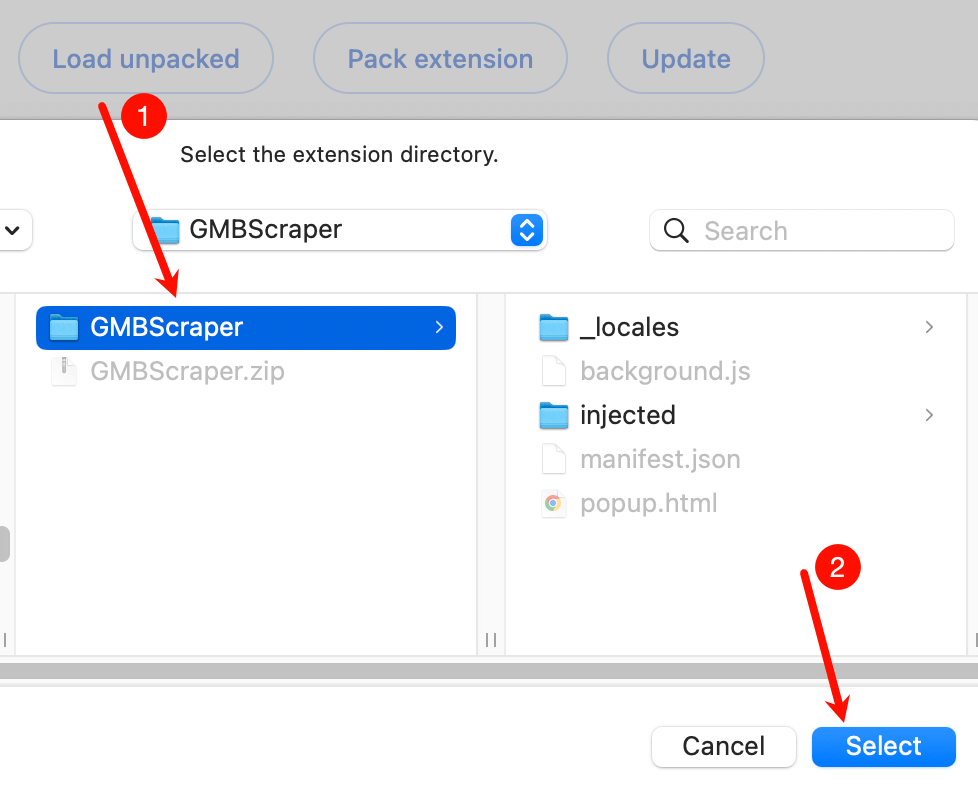
The extension is now installed and ready to use. You can pin it to your toolbar for easy access.
